Build your investing strategy
with
de
Strategy Builder
There are many ways to make choices about your next investment. Discover our tools to filter markets and discover the stocks that you might invest in.
schedule
4
min





By default we will show you a list of instruments that are Top Performers on USA/Canada Exchanges. Continue to build off this list by adding and removing criteria or start fresh by pressing Clear All found in the top right corner.
The Criteria dropdown gives you access to an impressive collection of data points and analytics that can be used to select stocks. These are organized into categories including Company Basics, Fundamentals, Technicals and Trading.

Stock price is popular. Some investors prefer to filter out expensive stocks at the far right. Some prefer to filter out penny stocks while others may in fact want to narrow down to focus only on these.

Volume is a way to make sure you’re dealing with stocks that have enough trading interest that you can liquidate more easily later without worrying too much about slippage in your fill price.

This is one of several criteria found under the Technical's category. Now it’s possible to select all bullish indicators or to narrow the search to a specific study such as moving averages or RSI.


You can find Earning Yield listed as an option in the Valuation category under Fundamentals. Click to learn more about the criteria. The information here explains that the Earning Yield can be used to tell me if the shares are well-priced versus its earnings.
.gif)

Click on the stock ticker to view more details about the instrument and see why it ranked where it did based on the criteria you've selected.

If you scroll past the results table, you will then find the part of the page where you can backtest your strategy. Select the index you would like to use to backtest your strategy against, then press Calculate.
The blue line is your strategy's performance over the past 5 years. Meanwhile, the red line is the performance of the index you chose.

By default we will show you a list of instruments that are Top Performers on USA/Canada Exchanges. Continue to build off this list by adding and removing criteria or start fresh by pressing Clear All found in the top right corner.
The Criteria dropdown gives you access to an impressive collection of data points and analytics that can be used to select stocks. These are organized into categories including Company Basics, Fundamentals, Technicals and Trading.

Stock price is popular. Some investors prefer to filter out expensive stocks at the far right. Some prefer to filter out penny stocks while others may in fact want to narrow down to focus only on these.

Volume is a way to make sure you’re dealing with stocks that have enough trading interest that you can liquidate more easily later without worrying too much about slippage in your fill price.

This is one of several criteria found under the Technical's category. Now it’s possible to select all bullish indicators or to narrow the search to a specific study such as moving averages or RSI.


You can find Earning Yield listed as an option in the Valuation category under Fundamentals. Click to learn more about the criteria. The information here explains that the Earning Yield can be used to tell me if the shares are well-priced versus its earnings.
.gif)

Click on the stock ticker to view more details about the instrument and see why it ranked where it did based on the criteria you've selected.

If you scroll past the results table, you will then find the part of the page where you can backtest your strategy. Select the index you would like to use to backtest your strategy against, then press Calculate.
The blue line is your strategy's performance over the past 5 years. Meanwhile, the red line is the performance of the index you chose.

Our award-winning portfolio of insightful analytics enable today's investors to find and validate new opportunities, monitor markets, learn about finance and manage their risk.
Discover Trading Central